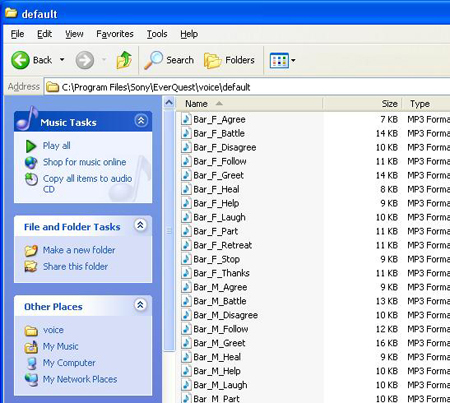Tip of the Week – Using Voice Macros – 4/11/07
Did you know that there are Voice Macros available in EverQuest?
Apr 11, 2007
Did you know that there are Voice Macros available in EverQuest? Voice Macros were introduced with the Omens of War expansion. You'll only be able to use them if you have that expansion enable.
|
| | Opening The Window:
Ctrl+V will bring up the Voice Macros UI window. It will only open if you have the Omens of War expansion enabled. It displays a list of available voice macros and the channel options available. Test - This plays the selected macro only for you. Tell - This plays the selected macro to the person that you have targeted. Group - This plays the selected macro to your group. Raid - This plays the selected macro to your raid. In addition, if you wish to mute the voice macros you can do so by marking the box next to Mute. |
Creating Hotkeys for your Voice Macro:
You can create hot keys of your favorite Voice Macros by selecting the macro you would like and clicking and holding on the Tell, Raid or Group button until the icon appears on your cursor. | |
| Then place it in an open spot on your hot bar. | |
Making Your Own Voice Macros:
To create your own voice macros, make a sound file using the same name as one of the existing voice macros and place it in your EverQuest voice directory. The default path is C:\Program Files\Sony\EverQuest\Voice\default. If you need to retrieve the default macro, you can delete the changed macro and download the orginal version. If you want others to hear the macros that you created, you will need to send them the macros or put it somewhere they can download it and put in their voice directory. |
| |
Meet the Community – April 9, 2007
April House of Commons Dev Chat at Stratics!