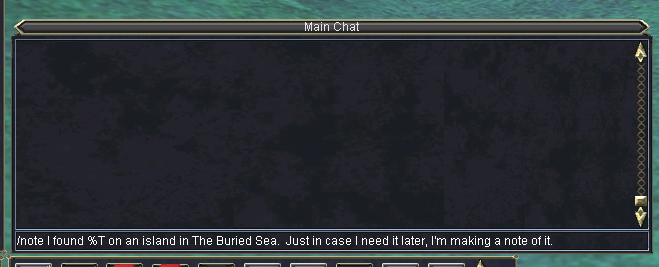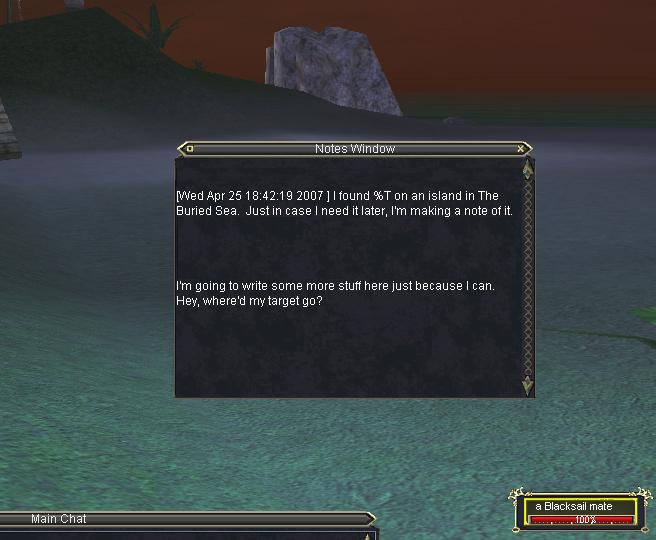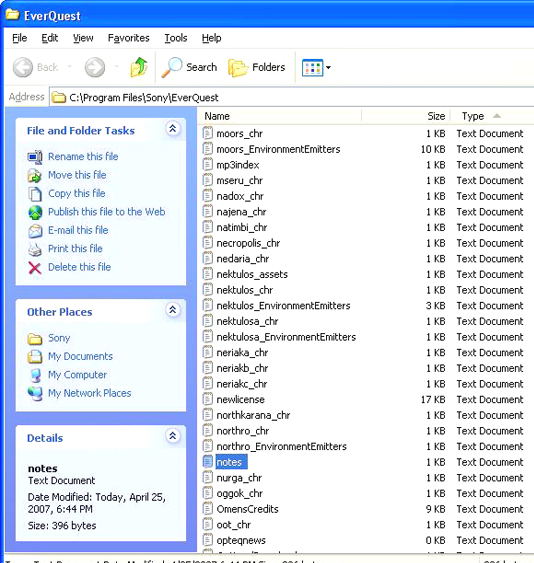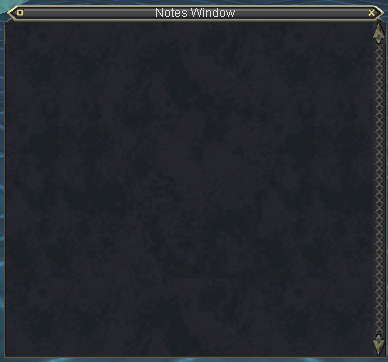Tip of the Week – The Notes Window – 4/25/07
Did you know that you can leave notes for yourself in game? Here are some tips about how to use this handy little feature.
Apr 25, 2007
Did you know that you can leave notes for yourself in game?
Here are some tips about how to use this handy little feature. The Notes Window:
In the Game Update on November 15, 2000, we added the Notes Window to EverQuest. It is available to everyone!
The Notes Window is where you can enter notes to remind yourself about location of NPCs, Quests you wish to complete, or any other notes that you may find useful. The information in this window is stored client-side in your EverQuest directory. This means that it is not stored on the server and only you will view the notes that you enter.
To open the Notes Window type /note. You can move the window to any location on your screen and resize it to your liking. | |
Adding Notes:
One way to add notes to this file is by typing /note and text you want to append. When you use this method, it will date/time stamp the note you are adding. |
| Another way to add a note is by opening up the Note window with /note and just type in the text that you want to add. This method does not date/time stamp the notes added. So you may want to enter a date if you need it. |
The Files:
The file where the notes are stored is notes.txt. The notes.txt file can be found in your EverQuest directory. If you start to add notes frequently, eventually you will want to save the file somewhere else, delete the version in your EverQuest directory and then let the patcher download a new one. |
| For those of you who like to fiddle around with customized User Interfact windows, the notes window UI file is EQUI_NoteWindow.xml. |
Meet the Community – April 23, 2007
Pirates of the Mysterious Islands