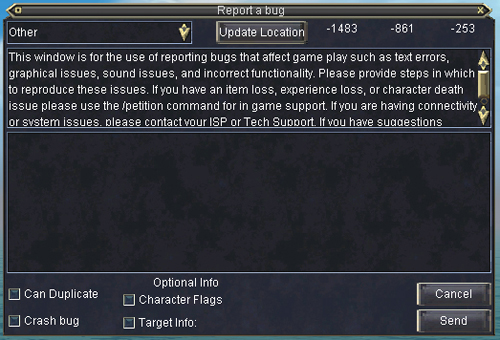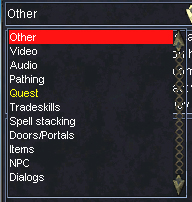So you found bug but don't know how to report it?
Here are some tips on how to submit a bug report.
| What is a Bug? We know in the real world that bugs are tiny insects that some of us want to spray some form of aerosol on to get rid of but how do they relate to a video game? Before you pull out that can and ruin the ozone layer, it's important to understand the difference between a bug and feedback. A bug in a game is usually refers to something that isn't working correctly and/or involves some form of error. Game bugs can come in different sizes. Some bugs may be very minor ones that don't keep you from playing the game, like a typo. However, other bugs may be a bit more intrusive, like a bug that causing you to crash out of game. If the problem is something you just want changed because you don't like the way it works it shouldn't be considered a bug, it is considered feedback. Feedback can be submitted via the /feedback command or posted on the official forums. |
Getting Help with a Bug There may be some bugs that only affect one of your characters. When this occurs, you'll want to use the /bug command. If the bug is keeping you from playing, you'll need to review what steps you can take to get it resolved. The Knowledge Base is a great source of information. You can often find a resolution to your problem there without needing any further assistance. If you do find that you need assistance, you can use /petition. For more information on petitioning, read the following news article: Knowing When and How to Petition |
The Cycle of a Bug
|
| Submitting a Bug Report To report a bug, please use the /bug command in game. While we do use the forums to get more information on bugs, the /bug reports are our main source of information. The /bug reports allow us to collect, properly categorize, and track bug report information in a bug database. If you have additional information to submit that cannot be detailed in the bug reports, like screenshots, diagrams, etc., then please be sure to include a link to where the information can be found in your /bug report, i.e. if you have posted a screenshot on the forums. |
| |
|
|
| |
| ||
Examples of Good Reports
This bug report is short and to the point, but includes the necessary details such as what objects are experiencing problems, what the problem is exactly, as well as the zone and coordinates where it can be seen. Due to the lack of good examples, this bug report was created by the QA team. It shows what we look for in a simple, but well written, bug report. This is another report that was created by the QA team but it shows how more details can be provided. Examples of Bad Reports
There is no information from the player about what zone they are in, what their location is, what actions they are taking to produce this issue, or any other relevant information that would assist in tracking down the specific issue and its causes. Players often make the mistake of assuming we know everything about every quest in the game and have the capability of understanding exactly what they are talking about with minimal information. This bug report fails to include pertinent information such as the name of the NPC they are handing the items to, the exact names of the items they are attempting to give to the NPC, and what zone they are attempting to do this in. While we may have information available to us in regards to the more complicated quests, having this information in the report makes it much easier to track down the issue and determine if indeed all of the appropriate steps are being taken (e.g. they are attempting to give the proper items to the correct NPC, etc.). This report also fails to include specifics such as the names of the items they are attempting to combine, the container they are using to combine them in, and other useful data such as their character's class, level, or tradeskill level. Usually issues such as this are the result of player error and it makes it easier to determine the issue if we know the exact items the player is working with. This player gives no information about what quest they are attempting to complete, the name of the NPC the quest came from or what zone it takes place in, the items that are needed to update the task, or any other steps in the progression of the task. The information in this bug might be enough to narrow it down to several hundred different possible quests/tasks. |
For more information, feel free to join Nodyin's discussion on Bug Reports.