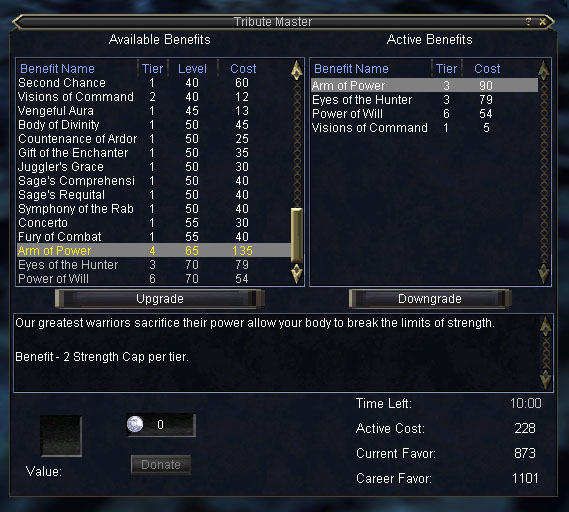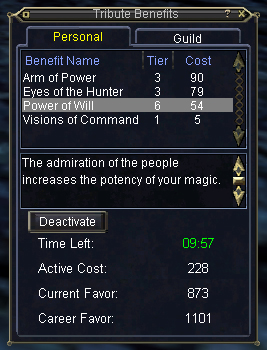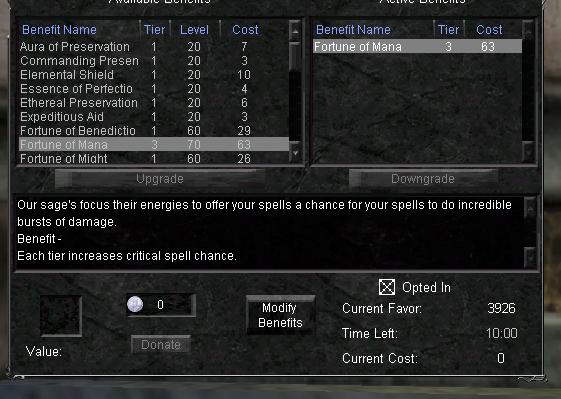Have you ever felt the need for that little extra boost when hunting solo? Have you ever wished you could contribute more to the strength of your guild? Do you have a bunch of junk in your bank that serves not benefit other than taking up space? Perhaps you should speak to a Tribute Master! Here are some tips on the Tribute Benefits System. Overview of the Tribute Benefits System Norrathians have breached the realms of the gods. They have fought and defeated the mightiest beings they have ever known. This has caused the gods to distance themselves from mortals and has empowered the will of mortals.
Each city has gained a sense of empowerment. The citizens, each becoming stronger in their sense of place and power in the world, have begun to feel that power embodied by their own will. As that will grows they have learned that they can focus that power to specific purpose and they have learned to bestow that purpose to their citizens.
With the Tribute Benefits System, citizens can demonstrate their faith, devotion, and willingness to sacrifice for their community can gain the power of that community. They can choose to empower themselves for their adventure or they can choose to help strengthen their guild for those tough raids.
Tribute Masters can be found all across Norrath in the major towns and distant gathering spots.
Personal Tribute Benefits Personal Tribute Benefits were introduced with the Gates of Discord expansion. With this system, individuals can pay tribute by donating items or platinum. Such donations are rewarded with favor. With this favor, characters can choose beneficial abilities granted by their community. Anyone wishing to pay tribute must visit their home city and locate a Tribute Master of their own race. Right-click on the Tribute Master to open the Tribute Master window.
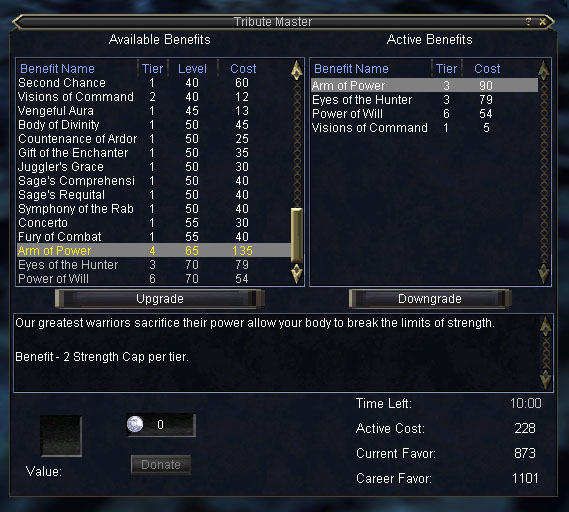
Once you have opened the Tribute Master window, you can click on any item in your inventory to see what amount of Favor you would gain by sacrificing that item. The Favor value of the item will appear next to the "Value:" label under a picture of the item. If you wish to donate the item, just click on the Donate button. This will remove the item from your inventory and grant the appropriate number of Favor points to your character.
NOTE: Not all items have a tribute value. You can view information about your characters Favor points at the bottom-right of the window. "Career Favor" is the total amount of Favor the character has ever gained. "Current Favor" shows how much Favor you have available to use. "Active Cost" is the number of Favor points that will be expended at the next interval. "Time Left" displays how long until the Active Cost will be deducted from your Current Favor to pay for any benefits that you have active.
NOTE: The interval at which Favor points are deducted to pay for your active benefits is 10 minutes. The timer only stops counting down when you have no active benefits or are visiting the Tribute Master. The benefits that can be earned by your character are displayed under "Available Benefits". Clicking on the name of the benefit will display a description of that benefit in the center of the window.
Some benefits have several tiers. Each tier grants an improved benefit and costs more Favor points to maintain. To increase or decrease the tier of the benefit you have active, just select the benefit and click the Upgrade or Downgrade buttons.
The level displayed is the minimum level needed to gain the benefit. The cost listed is the number of favor points needed to maintain the benefit.
NOTE: You can only activate new benefits or upgrade currently active benefits from the Tribute Master window, and you can only access that window by right-clicking on the appropriate Tribute Master. To check the status of your benefits while away from the Tribute Master, open the Tribute Benefits window by pressing ALT+U.
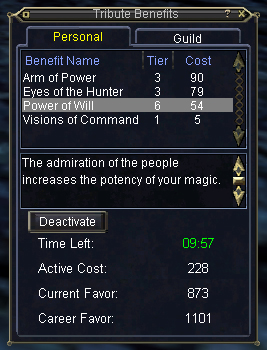
You can deactivate or downgrade any active benefit by clicking on the name of the benefit and clicking the Downgrade button. Remember, you can not upgrade benefits or add new ones using this window, you must visit a Tribute Master to do that.
Guild Tribute Benefits Guild Tribute Benefits were introduced with the Omens of War expansion. This system allows guild members to donate items/cash for Tribute points, and allows officers to select benefits that the entire guild will receive, deducting the cost from the guild's tribute pool.
Characters can donate items at the Guild Tribute Master. A character may only donate for his own guild at the time he donates. Guild Tribute Favor will not "follow" the character if he moves from one Guild to another.
Officers and Leaders can activate/deactivate benefits at the Guild Tribute Master. Characters can be individually opted-in or -out of Guild Tribute. If a character is opted-in, he receives all the active Guild Tribute benefits for which he qualifies. If he is opted-out, he receives none of the Guild Tribute benefits. Guilds are charged Tribute Favor only for characters that are logged in and opted-in, and only for the benefits available to them.
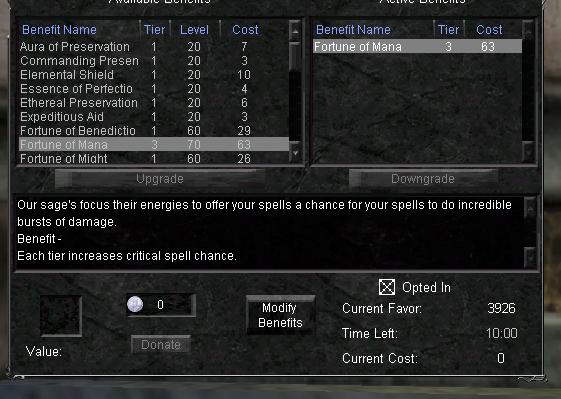
Characters can opt-out of Guild Tribute at any time. Alternately, Officers and higher can opt-out any Guild Member from Guild Tribute at any time using the Guild Management Window. Only the Guild Member can opt-in himself, and only at the Guild Tribute Master.
The Tribute tab under the Guild Management window can be used to track each guild members' opt-in status, last donation date, and total value of all donations made by the member. This window is brought up using Alt+G.
The Guild tab under the Tribute Benefits window can be used to see what benefits the Guild has active at any time, as well as the current cost of those benefits (based on who is logged in currently and their opt-in status), the current Benefit timer, and how much Favor the Guild has. This window is brought up using Alt+U.
The Guild Tribute Benefit Timer will continue to count down as long as any guild member is currently receiving benefits (i.e. is logged in, opted-in, and qualifies for a selected Benefit). The Timer will stop otherwise. When the Timer reaches 0, the current cost will be deducted from the Guild Tribute Favor Pool, and the timer will reset to 10 minutes.
To offer additional tips, join the
Tribute Benefits System discussion thread over on the official EverQuest forums.