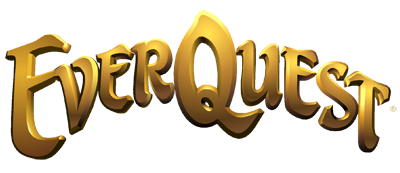
EverQuest is getting a new LaunchPad!
During the week of January 30, 2012, EverQuest will be upgrading to LaunchPad 4! LaunchPad 4 offers many advantages over previous versions of our LaunchPad software, in that it handles data quicker, more efficiently, and takes less time to update your game.
So what do you need to do to get LaunchPad 4, you ask? It’s very simple. Just continue to use your current launcher for EverQuest as normal, and when EverQuest upgrades it will be automatically downloaded to your computer and installed.
We know there are bound to be a few questions about this upgrade, so we’ve created this handy FAQ. If you don’t see your question answered, please feel free to ask.
- Why are you upgrading to LaunchPad 4?
There are two reasons for our upgrade to LaunchPad 4. This way we’ll have one version across all our games and this launcher comes with a myriad of technical improvements. This should lead to better stability, quicker changes, faster patching, and fewer errors.
- I like my current version of LaunchPad. Why do I have to switch?
We understand change isn’t always easy, but the improvements with LaunchPad 4 will far outweigh the problems created by maintaining several different launchers. The upgrade should be seamless and provide a better experience for everyone.
- I regularly log in more than one account at the same time. Will I still be able to do this with LaunchPad 4?
Yes. Logging in multiple times with separate accounts is very easy to do in LaunchPad 4. Because LaunchPad 4 does not exit once you have started the game, simply switch back to the LaunchPad 4 application and log out of your account. Then log in again with any other account you would like to use and click the Play button again. A second instance of EverQuest will open and you can continue as normal.
- With LaunchPad 3, I had some compatibility issues. How have you addressed these with LaunchPad 4?
One of the downsides of LaunchPad 3 was it had some file dependencies and required Adobe Flash to be installed. With LaunchPad 4, we have moved away from these external dependencies. We’ve already successfully rolled out LaunchPad 4 to a number of our other games.
- What Operating Systems does LaunchPad 4 work on?
LaunchPad 4 works on Windows XP with service pack 3 installed and later versions of Windows.
- Can I download LaunchPad 4 early?
Unfortunately, you cannot. The upgrade will happen automatically for everyone at the same time.
- If I need to download a copy of LaunchPad 4, where will I get it?
Once EverQuest has upgraded to LaunchPad 4, Launchpad 4 will be available via EverQuest’s normal link and at www.soe.com/getthegame.

